Blog Details
How to Fix LCD TV Power Supply Problems
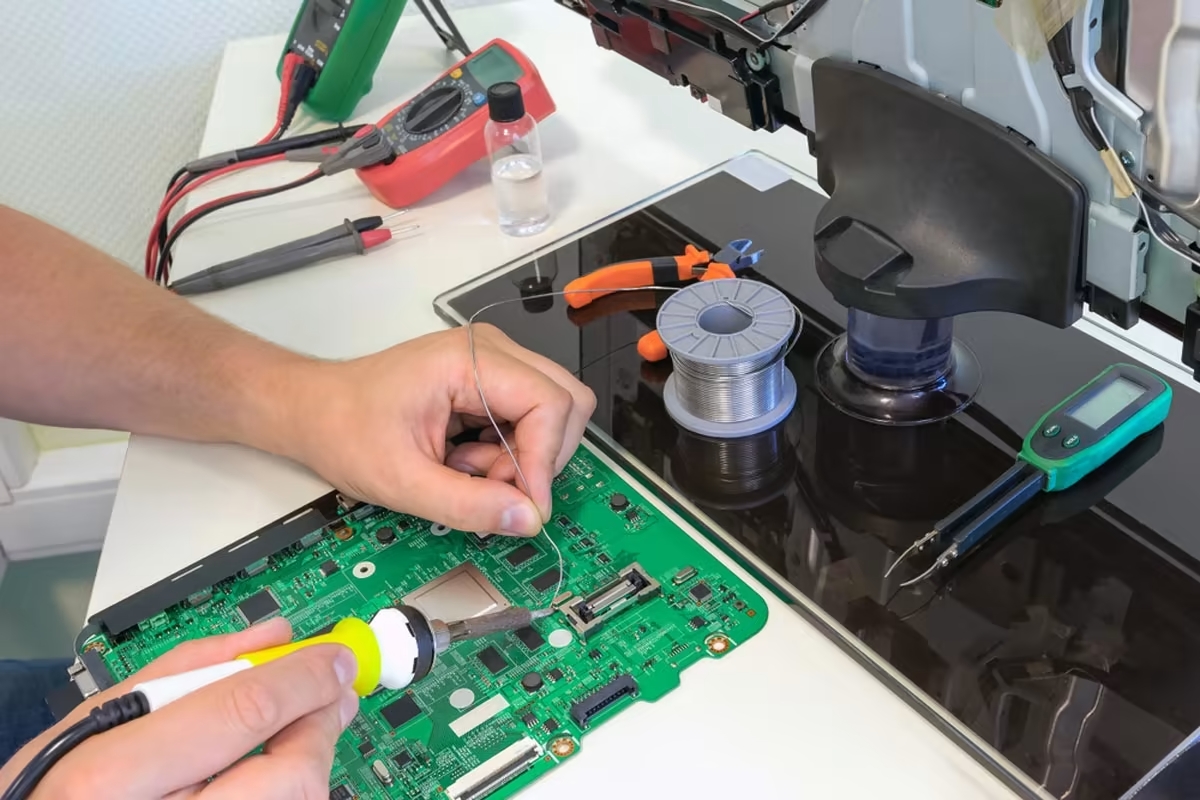
- June 12, 2023
Your LCD TV may not turn on, or it may turn on but have no picture or sound. If you are experiencing these problems, it is likely that the power supply is faulty. The power supply is responsible for providing power to the LCD TV’s components, so if it is not working properly, the TV will not function.
Here are some steps you can take to fix an LCD TV power supply problem:
- Check the power cord to make sure it is plugged in securely and that there are no loose or damaged wires.
- Check the fuse or circuit breaker in your home to make sure it is not tripped.
- If the TV is still not working, you can try to reset the power supply by unplugging it from the wall for 30 seconds and then plugging it back in.
- If the TV is still not working, you may need to replace the power supply.
If you are not comfortable repairing the power supply yourself, you can take your TV to a qualified technician for repair.
If you are experiencing problems with your LCD TV, you can call FindMyFixes.com at +91 8278008989 for a free quote.
Here are some additional tips for fixing LCD TV power supply problems:
- If you are replacing the power supply, make sure you purchase a replacement that is compatible with your TV model.
- When replacing the power supply, be sure to follow the manufacturer’s instructions carefully.
- If you are not comfortable repairing the power supply yourself, you can take your TV to a qualified technician for repair.



